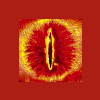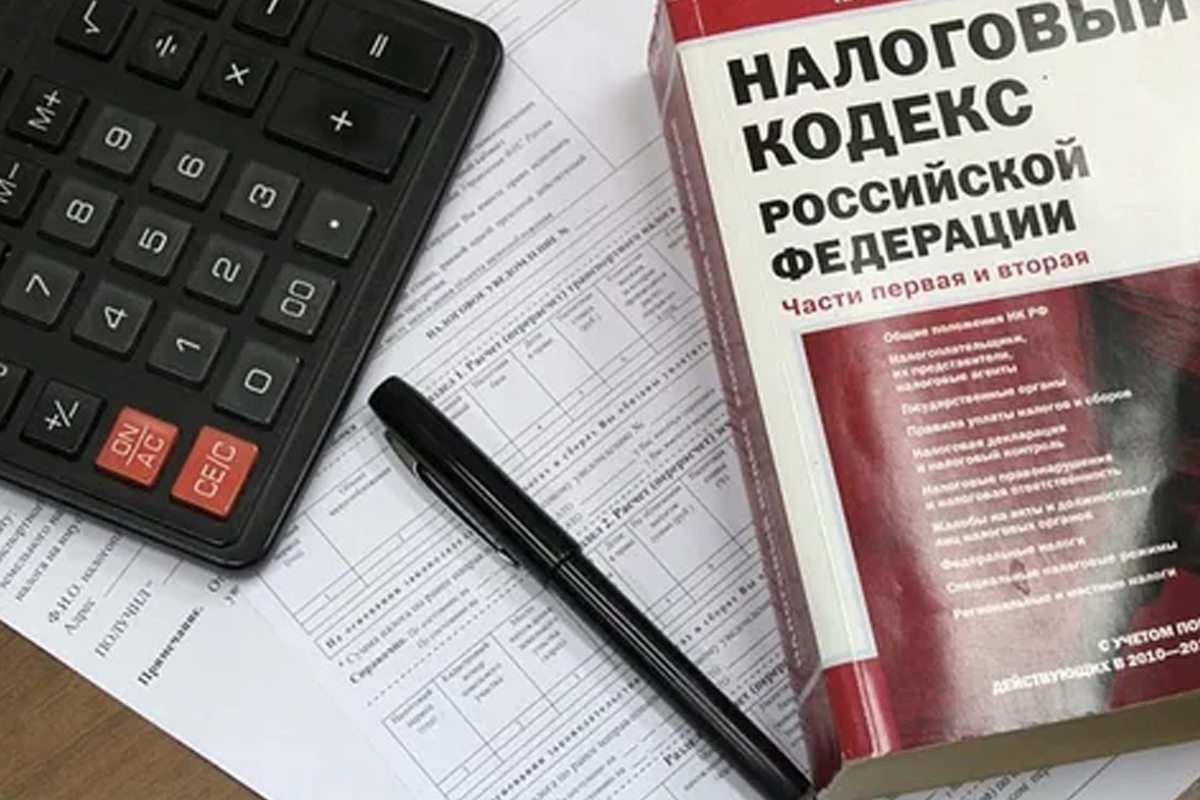Обновлено: 21.03.2023
Наконец купила широкоформатный монитор и возник вопрос.
Как поставить формат или какое надо ставить разрешение, чтоб в игре не было овальным то, что должно быть круглым?) Монитор 21.5 1920х1024
Перепробывала уже те разрешения, что в настройках и еще в файле options.ini разные ставила. Что-то слишком мыльное, что-то слишком растянутое.
Нужно ставить родное разрешение, с ним лучше всего отображается. Редактировать файлик options.ini в папке игры в AppData.
1920*1080 разрешение, не 1920*1024
Как поставить формат или какое надо ставить разрешение, чтоб в игре не было овальным то, что должно быть круглым?)
Ну это возможно, Митя исправлял как-то растянутость изображений на широкоформатных разрешениях, но если разрешение стандартное 4:3, то и там изображения сужаются, т.е. просто изменены пропорции.
А вообще, советую просто привыкнуть, ничего там страшного нет. Разве что черный фон в книге заклинаний убрать стоит, а это просто.
В папке apt всё добро с оформлением лежит, у книги заклинаний соответственно биг spellstore, его менять надо. Как — точно уже не помню, рыться сейчас некогда, на днях может подскажу.
Как камеру отдалить дальше чем можно кроме редактирования каждой карты?
Ну, патчи специальные для этого есть. Игру они не меняют. Просто улучшенный обзор карты. Но, ИМХО, лучше систему камер запилить, а для этого, да, каждую карту редить, но там немного.
Я НАШЛА!
В gamedata.ini параметр DefaultCameraMaxHeight Поставила вместо 300 — 600! Теперь можно разом за половиной карты глядеть.
Там еще и на приближение есть, DefaultCameraMinHeight
Вдруг кому пригодится =)
Добавлено (14.11.2014, 18:22)
———————————————
И не надо редактировать каждую карту отдельно =)
Такое и ставила, это я тут опечаталась. Было одно мыло. Сейчас стоит 1280*1024, более-менее четкое изображение, но растянутость напрягает.
Митя исправлял как-то растянутость изображений на широкоформатных разрешениях,
Надо его выловить. Глаза болят от такой игры =(
Добавлено (15.11.2014, 09:23)
———————————————
ПОПАБОЛЬ. 1 Камера отдаляться хочет только на одной карте. На других не работает.
Видимо на той единственной карте редактором было указано больше обычной дальности =(
BFME I — Широкоэкранный патч 1.12
Патч, избавляющий от надоедливого растягивания интерфейса в BFME I. Использовать для мониторов с разрешениями 16:9 — 1366х768, 1920х1080 и пр.
Установка: бросить BIG-файлы (_WSpatch.big и _WSpatch_art.big) в папку с игрой.
Для исправления книги заклинаний в модах,
в которых увеличено количество заклинаний, см. инструкцию:
Версия 1.11:
архив разделен на два по просьбам трудящихся
Версия 0.5:
палантир и командные кнопки,
иконки выбора героев,
иконки выбора регионов в кампании;
всё ещё раздражают — книга заклинаний, кнопки строительства, пиктограммы армий на карте Средиземья.
Версия 0.75:
книга заклинаний,
новая загрузочная заставка,
пофиксена эмблема в начальном меню;
еще впереди — кнопки строительства, пиктограммы армий на карте Средиземья, пиктограммы героев.
Версия 0.76:
добавлен фикс книги заклинаний для модов, в которых изменено количество способностей.
Версия 0.77:
исправлены знаки отличия/уровней юнитов и пиктограммы.
Версия 0.79:
вложены карты, как для режима сражения, так и для кампании, с увеличенной высотой (x1,33).
Версия 1.0:
наконец-то. хоть и натянутое, но решение для кнопок строительства.
также новый загрузочный экран сохранений, выровненный список героев
The lord of the rings the battle for middle earth как отдалить камеру
Девятая информация о разработке (переработке) мода:
В моде из оригинальной игры был увеличен обзор камеры. Скрин
В новой версии высота и угол наклон камеры увеличатся. Скрин
В версии 0.4.5 вместо прокрутки камеры ( кнопки «+» и «-» камеры) добавлен 4 вид камеры ( Вид: «Сверху», «Генерала», «Командира» и «Юнитов»).
В следующих версиях оставлены и немного подправлены два вида камеры: «Вид Сверху» (Скрин) и «Вид Сбоку» («Вид Командира») Скрин.
Смена разрешения
Поменял разрешение на 1920 1080 в Rise of the Witch-King, теперь камера близко к земле и сильно увеличено, можно ли что то поменять в настройках чтобы отдалить камеру?
ROLExx228
а как ты сделал такое разрешения я хочу тоже
ROLExx228
Поменял разрешение на 1920 1080 в Rise of the Witch-King, теперь камера близко к земле и сильно увеличено, можно ли что то поменять в настройках чтобы отдалить камеру?
Читайте также:
- Египетские пирамиды еще называют дома после жизни чем вы объясните такое название
- Что делать если не меняются текстуры в майнкрафт
- Как вам удалось раздобыть экземпляр горна fallout shelter
- Crysis 2 что прокачивать
- Как сделать розу из крафт бумаги
This mod pushes the camera way back so it looks great on a widescreen monitor.
All Singleplayer, Multiplayer and skirmish maps done.
This mod is a WIP so any constructive critism is welcome.
All you have to do is Unrar the file with Winrar and drop in to your (windows 7) -C:Program Files (x86)EA GamesThe Battle for Middle-earth ™
And dont forget to set your custom resolution — —
==Method==
Native widescreen resolutions are not supported. To use custom resolutions go to…
Documents and Settings*Your User Name*Application DataMy Battle for Middle-earth FilesOptions.ini
…and find…
Resolution = **** ****
…change **** to your desired resolution. You may need to enable hidden files and folders as viewable. This
can be done from the «Folder Options» in the «Tools» menu by clicking on the «View» tab.
Thats all, have fun and lets go hunt some Ork (again) 
#1
Posted 09 April 2008 — 02:18 AM
I still cannot get my rotwk game to zoom out further I modded the gamedata.ini in «The Lord of the Rings, The Rise of the Witch-kinginiobject» folder
I set DefaultCameraMaxHeight = 500.0
I modded the shortcut under target
lotrbfme2ep1.exe» -mod
I have tried on a variety of skirmish maps but to no avail.
Is there anything else?
- Back to top
#2
Tir i Helkaluin
Tir i Helkaluin
- Location:Hong Kong; Where Tibet and Conservatism are JOKES
- Projects:Project Runway
- CAKE OR DEATH?!
Posted 09 April 2008 — 10:33 AM
It should be working.
The default camera height at the start of each game starts out as the max height, so you might not notice it since you are already at the max height and cannot zoom out.
Or otherwise, there’s something wicked in the map.ini overridingthe values.
It seems like you’re writing a letter!!! Do you need help?
- Back to top
#3
Pixel
Pixel
-
- Hosted
-
- 2,451 posts
- Location:London, UK
Posted 12 April 2008 — 05:49 PM
I Never managed to get the Zoom working via gamedata, Always had to edit this in the map itself.
- Before likes this
- Back to top
#4
McCloud
Posted 22 April 2008 — 10:39 AM
I still can’t get it to work. Has anyone successfully changed the zoom from gamedata.ini?
- Back to top
#5
Lord of the Rings Junkie
Lord of the Rings Junkie
-
- Project Team
-
- 827 posts
Musn’t hurt the Precious!
- Location:Middle-Earth
- Projects:S.E.E., Gate Mod
Posted 27 April 2008 — 06:27 PM
I don’t know why, but the only map that changing the gamedata.ini settings seems to work on is one that I made. Download the map and put it in your BFME2 maps folder, see if any camera changes work on it for you as well.
«Et Earello Endorenna utulien.
Sinome maruvan ar Hildinyar
tenn’ Ambar-metta!»
Don’t come between The Lord of the Rings and its junkie!
- Back to top
#6
robnkarla
robnkarla
-
- Hosted
-
- 1,849 posts
title available
- Location:California
- Projects:RJ-RotWK
- crazy coder
Posted 27 April 2008 — 08:31 PM
Yeah, unfortunately the gamedata camera settings are extremely hit and MISS. The map settings override the gamedata settings which is why it never seems to work.
Also, you only need to use the -mod command if you want to point the game to another .big file or directory in order to load files. Since the files are loaded after the gamedata.ini is loaded, you have to do a bit of a work-around to get it to work.
Robert J.
- Back to top
I play on 2560x1440p and the camera is very close to the surface, wondering if there’s a working camera zoom/height mod that will let me zoom out more than the default camera as there is for BFME2?
Edit: found a great working mod that also works in other Sage engine games!
Quote from u/HatefulAbandon
There’s this mod but I can’t seem to understand how to use it, if you figure out then let me know!
Edit: I actually figured out, you need to run the map once through skirmish section under user created maps, and then it will auto-exit, after that you are all set and have unlimited zoom, you have to do this every time you launch the game since it is not permanent and needs to be loaded once in order to trigger it.
Thanks everyone!
posted 03-17-13 12:22 PM EDT (US)
Im going nuts here. Finally have a working copy of Battle for middle earth 2, but the game is only optimized for 4:3 TVs so the zoom is terrible on a widescreen. Its waay too zoomed in. All threads I have found on the subject of changing the zoom are 5+ yrs old, and all links for a file to fix it are dead. Can anyone please help me manually change the zoom height in the game?? Thanks!!
Jokuc
Dúnadan
posted 03-17-13 07:13 PM
EDT (US)
1 / 2
Try one of these fixes
http://www.gamereplays.org/community/index.php?s=&showtopic=174033&view=findpost&p=2105920
Or
dirBattle for Middle-Earth(tm) IIini.big > gamedata.ini > press Ctrl+F and search for DefaultCameraMaxHeight
change it to something higher. 1000 idk.
or
http://forshire.blogspot.se/2013/03/download-battle-for-middle-earth-2.html
I don’t know if any of these will work though.
BmoreBass
Dúnadan
posted 03-19-13 11:45 AM
EDT (US)
2 / 2
Thank you for your reply. Unfortunately I have tried both the fixes you suggested with no success. When I download the first «widescreen» patch and try to install it, it gives me an error message saying I am using and unknown version of Maps.big.
I have also tried manipulating the gamedata.ini file and changed the default camera heights. Nothing changes though, it just stays at the default setting. It is kind of mind blowing how terible the defaul view is for such a large basebuilding RTS game, its almost unplayable for me. Thanks for the help anyway, let me know if there is anything else I can try!
I just saw the 3rd link which I will try since it seems to be a entirely new version of the game. Ill let you know if it works.
[This message has been edited by BmoreBass (edited 03-19-2013 @ 11:47 AM).]